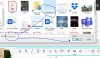Bob Wille (Family)
Passed on, November 6, 2022
Four days each week I would like to post a nature photo I have taken
which has on the image a bible verse related to the image.
Would I be able to post them? If so, how.
Thank you.
Blessings for the new year to you and yours.
Bob
which has on the image a bible verse related to the image.
Would I be able to post them? If so, how.
Thank you.
Blessings for the new year to you and yours.
Bob