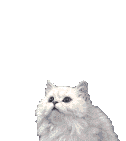Install the app
How to install the app on iOS
Follow along with the video below to see how to install our site as a web app on your home screen.
Note: This feature may not be available in some browsers.
You are using an out of date browser. It may not display this or other websites correctly.
You should upgrade or use an alternative browser.
You should upgrade or use an alternative browser.
Test
- Thread starter jaerod79
- Start date
Jaerod79 - it is sometimes refered to as Hot Linking. The image from another site has a storage location in it's host server. Hover over the image and RIGHT click on it with your PC mouse. You will see a drop down window and at the bottom you will see "Properties". LEFT click on "Properties and the next window will list a URL storage location for that image. Copy that URL.
The most common way to get that image into your post, is to hit the "Manage Attachments" button down below your message that you are typing. Once you click on "Manage Arrachments" you will see a menu which has the option to "Upload File from a URL". Enter the image storage URL in that blank space and hit "Upload". Unless the file size is really large ( some limitations ), that should get the image into your post.
If you have no success on that test, please PM Jeff - to see if he can find an alternate method for you.
The most common way to get that image into your post, is to hit the "Manage Attachments" button down below your message that you are typing. Once you click on "Manage Arrachments" you will see a menu which has the option to "Upload File from a URL". Enter the image storage URL in that blank space and hit "Upload". Unless the file size is really large ( some limitations ), that should get the image into your post.
If you have no success on that test, please PM Jeff - to see if he can find an alternate method for you.
InHisLove -
Down below the reply that you would be typing, you will find a block called:
'Manage Attachments'
Click on that button and your CFS stored attachments will be on the list.
Click to open your attachment and hover over the one that you wish to include in your reply and 'copy' it.
Then paste that attachment into your reply. As long as the attachment is already IN the CFS server, it will be present in your reply.
I took the liberty of doing that in your reply just above this one to show you how it would end up.
Down below the reply that you would be typing, you will find a block called:
'Manage Attachments'
Click on that button and your CFS stored attachments will be on the list.
Click to open your attachment and hover over the one that you wish to include in your reply and 'copy' it.
Then paste that attachment into your reply. As long as the attachment is already IN the CFS server, it will be present in your reply.
I took the liberty of doing that in your reply just above this one to show you how it would end up.
I was directed by Jeff to the following link which helped: How to insert a picture into your post
I did however end up cutting & pasting the "Thumbnail for forums" code for the end result & the image did become smaller. I'll be trying to figure out how to post the pics with their original size when I have a chance (if I'm successful I'll let you guys know what I did).
I did however end up cutting & pasting the "Thumbnail for forums" code for the end result & the image did become smaller. I'll be trying to figure out how to post the pics with their original size when I have a chance (if I'm successful I'll let you guys know what I did).
If you want it in the original size, just copy the direct link url(right-click on direct link and click copy) from imageshack
and then click
 on CFS post/thread editor and insert the copied direct link into the window poped up and then submit reply.
on CFS post/thread editor and insert the copied direct link into the window poped up and then submit reply.
Instead of imageshack.us, you can use Pingy.us
My Christian friend owns the above site. His company hosts our website too.
His company hosts our website too.
and then click

Instead of imageshack.us, you can use Pingy.us
My Christian friend owns the above site.
 His company hosts our website too.
His company hosts our website too.Thanks Pastor Gary. I appreciate your help.InHisLove -
Down below the reply that you would be typing, you will find a block called:
'Manage Attachments'
Click on that button and your CFS stored attachments will be on the list.
Click to open your attachment and hover over the one that you wish to include in your reply and 'copy' it.
Then paste that attachment into your reply. As long as the attachment is already IN the CFS server, it will be present in your reply.
I took the liberty of doing that in your reply just above this one to show you how it would end up.
That is sooo cute InHisLove